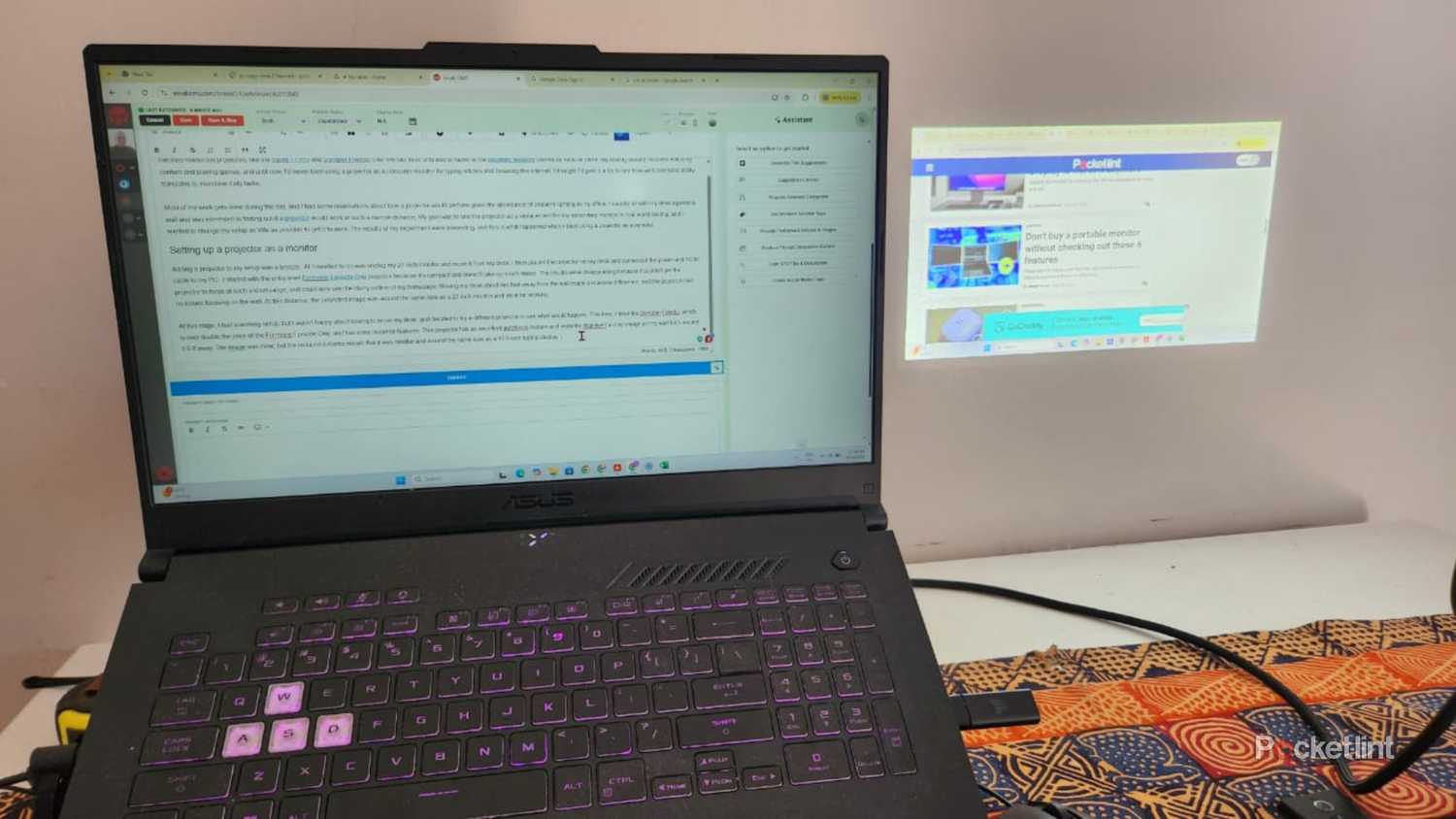Summary
- Using a projector as a monitor may work, depending on the brightness and throw ratio for clear, bright images.
- Distance from the wall and angle are crucial for focus and clarity when using a projector as a monitor.
- While initial setup may require adjustments, a projector can function well for typical daily tasks like typing and browsing.
I’ve tried various projectors — like the Yaber T1 Pro and Dangbei Freedo — over the last year, and was amazed at the excellent features offered by most of them. My testing usually involves watching content and playing games, and until now, I’d never tried using a projector as a computer monitor for typing articles and browsing the internet. I thought I’d give it a try to see how well cinematic ability translates to mundane daily tasks.
Most of my work gets done during the day, and I had some reservations about how a projector would perform given the abundance of ambient lighting in my office. I usually sit with my desk against a wall and was interested in finding out if a projector would work at such a short distance. My goal was to use the projector as a replacement for my secondary monitor in real-world testing, and I wanted to change my setup as little as possible to get it to work. The results of my experiment were interesting, and this is what happened when I tried using a projector as a monitor.
Setting up a projector as a monitor
Plug and play
Adding a projector to my setup was a breeze. All I needed to do was unplug my 27-inch monitor and move it from my desk. I then placed the projector on my desk and connected the power and HDMI cable to my PC. I started with the entry-level Formovie Episode One projector because it’s compact and doesn’t take up much space.
The results were disappointing because I couldn’t get the projector to focus at such a short range, and could only see the blurry outline of my homepage. Moving my desk about two feet away from the wall made a difference, and the projector had no issues focusing on the wall. At this distance, the projected image was roughly the size of a 22-inch monitor, but I found it too dim to work effectively on it.
At this stage, I had a working setup, but I wasn’t happy about having to move my desk, and I decided to try a different projector to see what would happen. This time, I tried the Dangbei Freedo, which is over double the price of the Formovie Episode One, and has superior brightness and autofocus features. This projector has an excellent autofocus feature and instantly displayed a crisp image on my wall from around 1.5 ft away.
The image was clear, but the reduced distance meant that it was smaller and around the same size as a 15.6-inch laptop display. This setup was doable, but still inconvenient due to its reduced size. I then moved my desk back about two feet from the wall and settled on a screen size of roughly 24 inches, which worked best for me.
Can a projector work as a monitor?
It depends on your hardware
I think it comes down to the make and model of the projector, especially if you’re using it during the day like I was. The Formovie Episode One offered decent focus, but the smaller text was particularly blurry and illegible due to the projection distance. The overall image was quite dim, and the colors appeared washed out due to the projector’s limited brightness in ambient lighting.
It was a different story altogether with the pricier Dangbei Freed, which displayed crisp detail and bright colors at any distance, regardless of the lighting. I could also keep moving it to find the best viewing angle and appreciated that it would automatically refocus in seconds.
A projector can easily work as a monitor, provided you choose one that’s bright enough to use during the day and has a short throw ratio.
For this experiment, I tried the Formovie Episode One, which has a 1.2:1 throw ratio and 150 ISO lumens of brightness, and the Dangei Freedo, which offers triple the brightness at 450 ISO lumens and has a similar 1.2:1 throw ratio. The Dangbei’s superior brightness and autofocus features made a huge difference compared to the Episode One, which was barely usable.
What was the experience like?
Mixed results for different tasks
I usually have my monitor beside my laptop, and I had to get used to the projected image being displayed further back on the wall instead. I also had to get used to the image being flat with no way to adjust it towards me. After overcoming the initial hurdles, I had a great experience, working just as fast and opening multiple tabs to complete my tasks.
Typing in my work CMS was just as easy, provided the projector was far enough from the wall and tilted at an angle. When projecting straight ahead from close range, the lens’s reflection was too bright on the white background, and the glare irritated my eyes. I also tried watching YouTube videos, and the Dangbei offered decent visuals with adequate brightness and contrast, considering I was using it during the day.
Typing in my work CMS was just as easy, provided the projector was far enough from the wall and tilted at an angle.
Next up were games like Borderlands 2 and Robocop: Rogue City. Both were playable in the broadest sense, but the colors were washed out, and the darker scenes were blurry. This was during the day with average ambient lighting, and the nighttime experience was the opposite, with amazing visuals.
It was the same with movies like The Lego Batman and The Fifth Element. Both have vivid colors that were dampened by ambient light during the day. They were still watchable, but they came into their own once it got darker.
Should you use a projector as a monitor?
Sure, in a pinch
I think a projector can work as a monitor provided it has adequate brightness and can focus at short distances. Entry-level projectors with limited brightness are unlikely to work well during the day and may struggle to focus if positioned too close to the wall. I had no issues using my projector for daily tasks like checking emails, browsing the internet, and writing articles with my curtains drawn during the day.
Movies and games display complex graphics, which unsurprisingly suffered during the day, but were fine at night. Testing a projector for daily tasks was a fascinating experience, and while it got the job done and can work in a pinch, it’s no match for a monitor when it comes to all-around performance and adjustability.